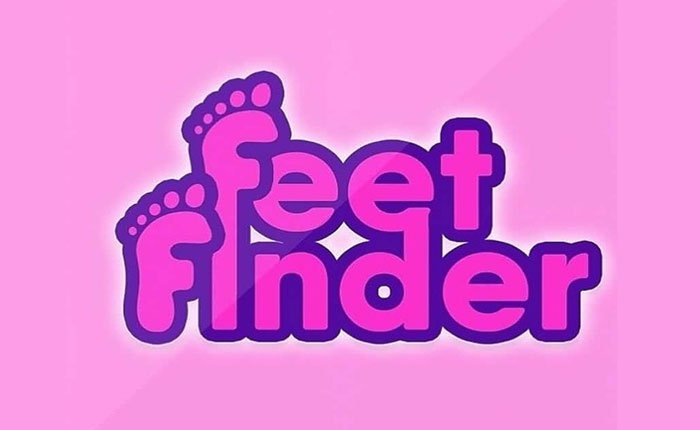FeetFinder is arguably one of the best platforms to sell feet pics online.
The official website of FeetFinder has tons of monthly active users, but many don’t want to use this platform any longer.
If you too want to delete your FeetFinder account then look no further as we have a step-by-step guide explaining how to cancel your FeetFinder account.
Without any further ado, let’s get started:
Deleting FeetFinder Account
The process of deleting the FeetFinder account is pretty simple. However, if you don’t know the procedure then follow the steps written below:
To cancel your FeetFinder account, you must visit its official site first. Once you are on the site, click on the Sign In button and enter your username and password.
Once you have successfully logged in, click on the FeetFinder Logo located at the top right corner of the screen.
Also Read >> FeetFinder Username Ideas
Clicking on the logo will take you to a page where you will see numerous options. There, you will have to locate the option ‘Delete Account’.
When you click on the ‘Delete Account‘ option, a pop-up will appear on the screen informing you that if you cancel or delete your FeetFinder account, your data will be removed completely.
To confirm the process, click on the OK button. Before you click on the OK button, let me tell you that if you delete your FeetFinder account, your subscription would not be restored later.
That’s everything you need to know about how to cancel your FeetFinder account.
Frequently Asked Questions (FAQs)
Q1. How to Cancel FeetFinder Account?
Ans: To cancel your FeetFinder account, visit the official FeetFinder website and log in using your username and password.
Once logged in, click on the FeetFinder Logo and navigate the Delete Account option located at the bottom of the screen and then confirm the action by clicking on the OK button.
Q2. Will My FeetFinder Subscription Be Removed With My Account?
Ans: If you delete your account on FeetFinder, your premium subscription will also be removed.
Q3. Can I Recover My Deleted FeetFinder Account?
Ans: Once your FeetFinder account is deleted, you can’t recover or restore your account.